What is a LiDAR drone?
Last Updated on 25th July 2023 What is a LiDAR drone and… Read More »What is a LiDAR drone?
Last Updated on 25th July 2023 What is a LiDAR drone and… Read More »What is a LiDAR drone?

Savannah,
USA

From 10-30 minutes

Varies depending on scan

Large exterior spaces

Surveying
Shamrock+, based in Savannah Georgia, provides creative and visual solutions to individuals and businesses through photography and 3D data collection services. Using UAVs, cameras, sensors and software, Shamrock+ delivers accurate representations of built environments for their clients.
Shamrock+ largely works within Architecture, Engineering and Construction (AEC), however, they also assist professionals with projects in the Real Estate sector. Their solutions include photography, progress documentation, creating 3D data visualisations, and as-built.
Shamrock+ originally used a static-based LiDAR solution to produce their 3D point clouds. Though highly accurate, they needed a faster solution for collecting data. Additionally, they needed a versatile scanner that can be mounted to UAVs and cars to capture larger areas.
As a result, Shamrock+ chose to work with GeoSLAM’s ZEB Horizon scanner.
What used to take hours to scan, is now taking us significantly less time to cover more areas.
The ZEB Horizon has significantly reduced the time needed to scan, whilst simultaneously delivering accurate data. The easy-to-use solution and simple setup mean the team could immediately begin scanning.
Many of the areas Shamrock+ capture are large exterior spaces, and the 100m range of the ZEB Horizon make it the ideal solution. The team carried out an architectural scan of an approximately 10,000 sq. ft Community Bible Church (CBC) in Savannah, GA. This project consisted of 3 individual scans of the interior building and its surrounding area, with the scan time ranging from 10 to 30 minutes.
Shamrock+ uses the ZEB Horizon laser scanner on UAVs, handheld and with GeoSLAM’s car mount accessories. The versatile solution provides Shamrock+ with the ability to switch from air based data capture to scanning large areas in a very short amount of time.
Shamrock+ has completed more than a dozen projects to date, each with its own challenges. From scanning building interiors for renovation, to mapping acres of land for topographical data, the ZEB Horizon has proven to be a tool that can overcome the challenges it has faced so far.
Shamrock+ processes the ZEB Horizon’s data using GeoSLAM Connect. They also internally integrate the point clouds into other software platforms to create 3D BIM files, floorplans, elevations, contours, and much more.
By using GeoSLAM’s technology, Shamrock+ can capture large acres of land in a short period of time. This speeds up their data collection process without sacrificing accuracy, which allows them to spend more time on creating high quality visual solutions for their clients.
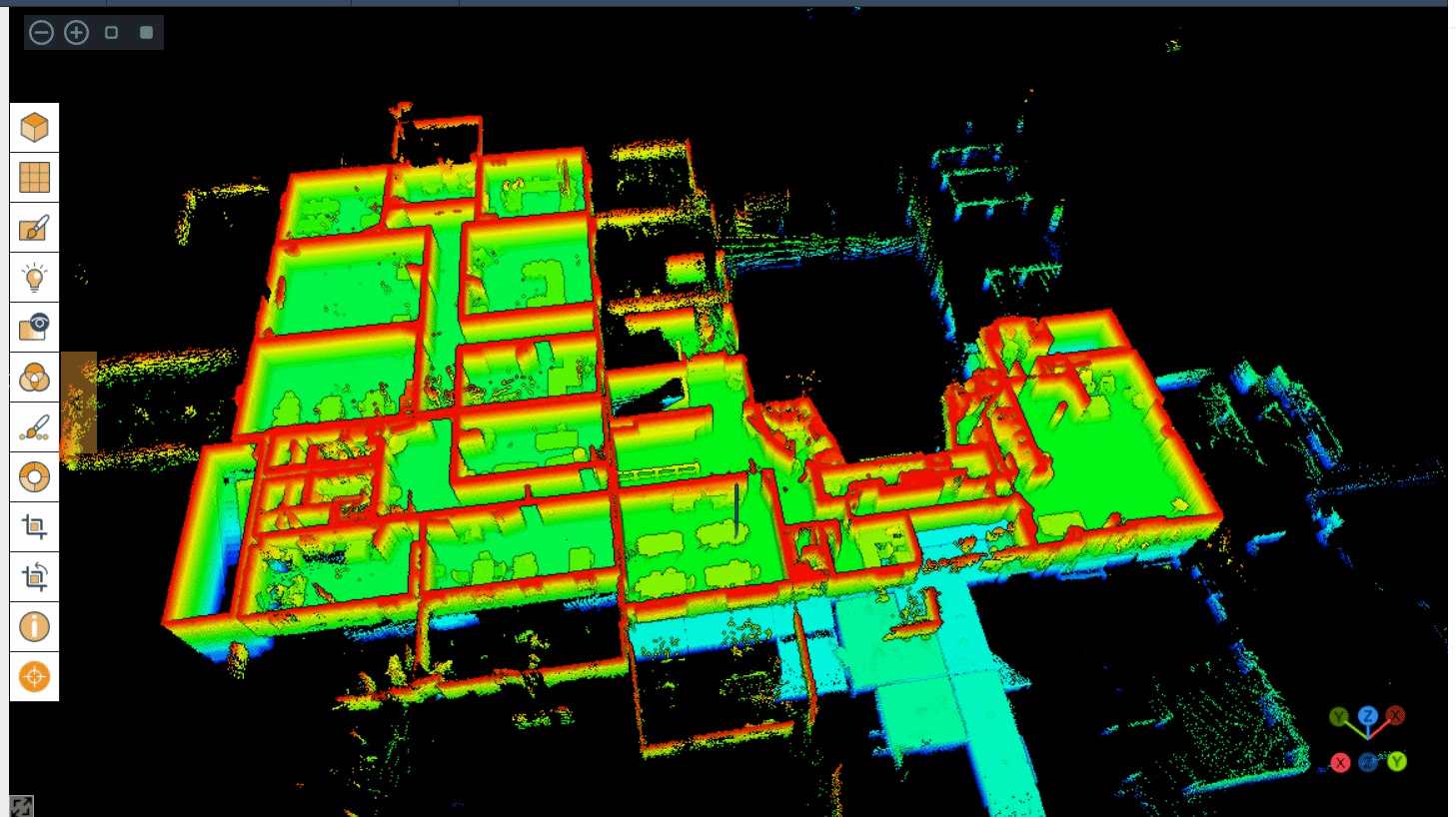
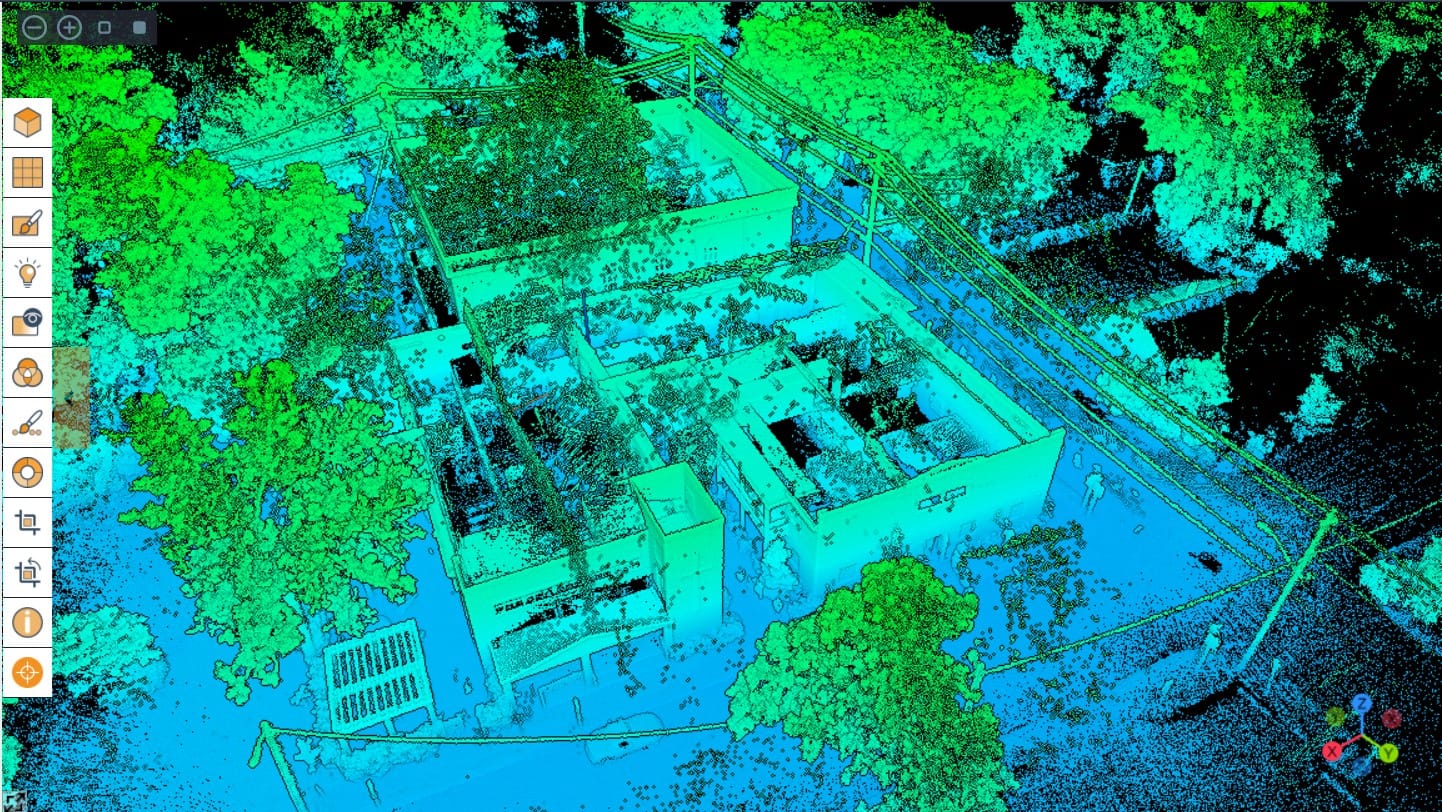

If you’d like to learn more about how GeoSLAM solutions can help you, submit the form below.
GeoSLAM partners with drone inspection specialists Flyability for the launch of their new drone, Elios 3.
Boulby mine was one of the first in the world to use SLAM technology, having adopted GeoSLAM’s ZEB1 into their workflow, in 2013. Nowadays, the mine operates GeoSLAM ZEB Horizons for most of their survey needs.
Location: Rio De Janeiro, Brazil
ZEB Scanner: ZEB Horizon
Scan time: 45 Minutes
The external of this scan was captured with the DJI M600 using GeoSLAM’s UAV mount, and the internal was captured handheld using the ZEB Horizon.
Would you like to see a specific dataset that’s not on this page? Contact [email protected]
Last Updated on 25th April 2022 INTERGEO 2021 Round-up Hannover, Germany It… Read More »INTERGEO 2021
Last Updated on 25th April 2022 Gabriel de Praxedes, our Latin America… Read More »Q&A with Gabriel: Getting the inside scoop on Christ the Redeemer.
Last Updated on 22nd August 2022 Standing proudly atop Corcovado Mountain and… Read More »Christ the Redeemer, as you’ve never seen it before.
Last Updated on 25th April 2022 When Visualskies needed to find a… Read More »The ZEB Horizon unearths a city lost to jungle.
Last Updated on 25th April 2022 GeoSLAM has partnered with Drone specialist… Read More »New UK partnership with drone specialists Heliguy
Location: United Kingdom
ZEB Scanner: ZEB Horizon
Scan time: 20 Minutes
This data was captured using GeoSLAM’s UAV mount on a DJI drone.
Would you like to see a specific dataset that’s not on this page? Contact [email protected]
Last Updated on 25th April 2022 How GeoSLAM’s mobile technology collates forest… Read More »Mapping Trees on the Move