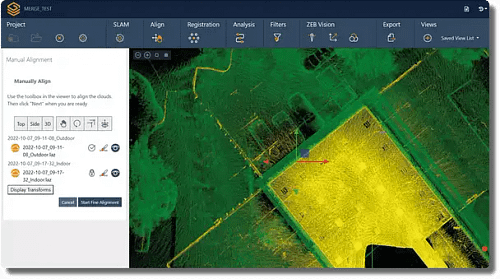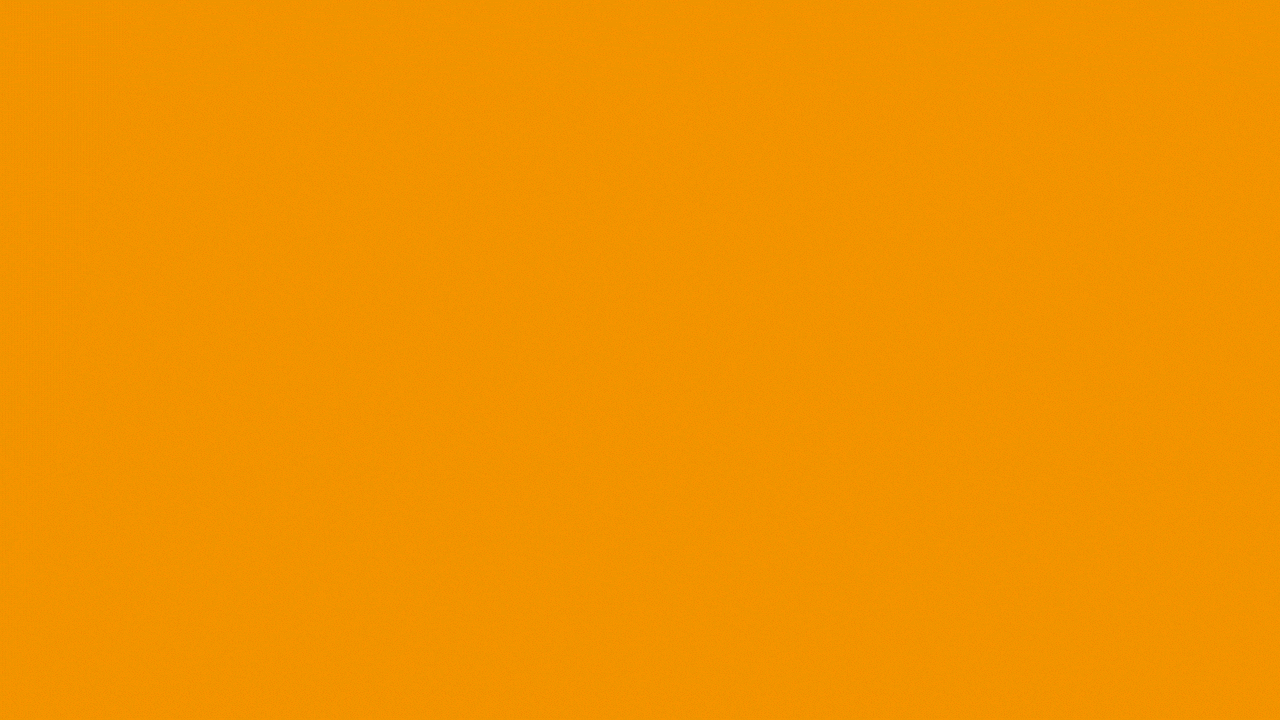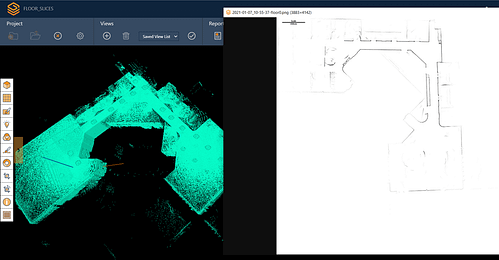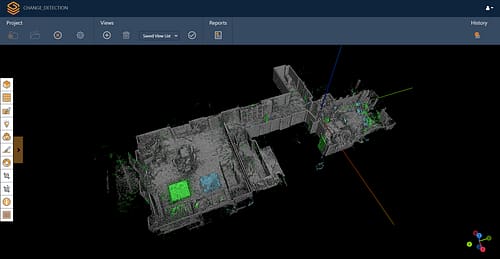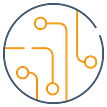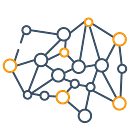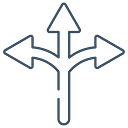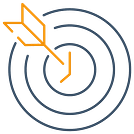Last Updated on 25th April 2022
Taylor Handschuh is a LiDAR and 3D scanning expert known in Tucson, Arizona, as The Map Lady. An independent consultant and GeoSLAM representative who has worked on numerous 3D modelling projects in Arizona, including the Old Tucson Studios VR/AR project, Taylor has become an expert at capturing mobile scan data with the GeoSLAM ZEB Horizon. Her new favourite device, however, is the ZEB Cam because (in her words): The world isn’t black and white. Reality is in colour.
Taylor may have more experience with the ZEB Cam than anyone. She offered these tips for capturing high-quality photographic data to colourise, and add context to, your point clouds.
Plan your route – She recommends scouting the area you’ll be scanning in advance so you can make notes of complex colours and architecture on structures where you might need to collect extra image data. As always, be sure to plan routes that close back on themselves as loops.
Think about lighting – When working outside, high noon might seem like a great time to capture image data, but too much overhead light can create noise in your data set. Low light conditions – or better yet, cloudy afternoons – provide the soft light that yield the best colour capture.
Keep the device steady – Remember that you’re taking pictures, which means you have to keep the ZEB Cam steady and level. She prefers to hold it consistently at chest level as she walks through a project site.
Point and linger – Keep in mind the camera doesn’t have the same 360-degree field of view as the laser scanner. This means you must point the device directly at features, such as buildings or artwork, where you want to capture a lot of visual detail. She recommends pausing in front of these important objects, so the camera collects more image data than is probably needed.
Turn around – After pausing in front of a key feature, turn slowly around to collect visual information about the object’s environment. This can add reference details you might need during point cloud processing and modelling.
Slow down just a bit – Taylor has become a fan of capturing laser scan data at 30 mph with the ZEB Horizon mounted on a golf cart, but she recommends keeping the driving speed to 18-20 mph when using the ZEB Cam. And remember to stop at key features as noted above.
Final thought – As you are scanning and using the ZEB Cam, hold the device and point it as if you are taking a series of still photographs of each feature in the scene.