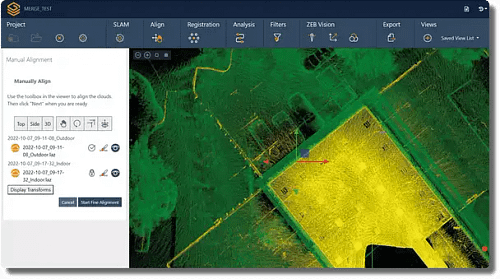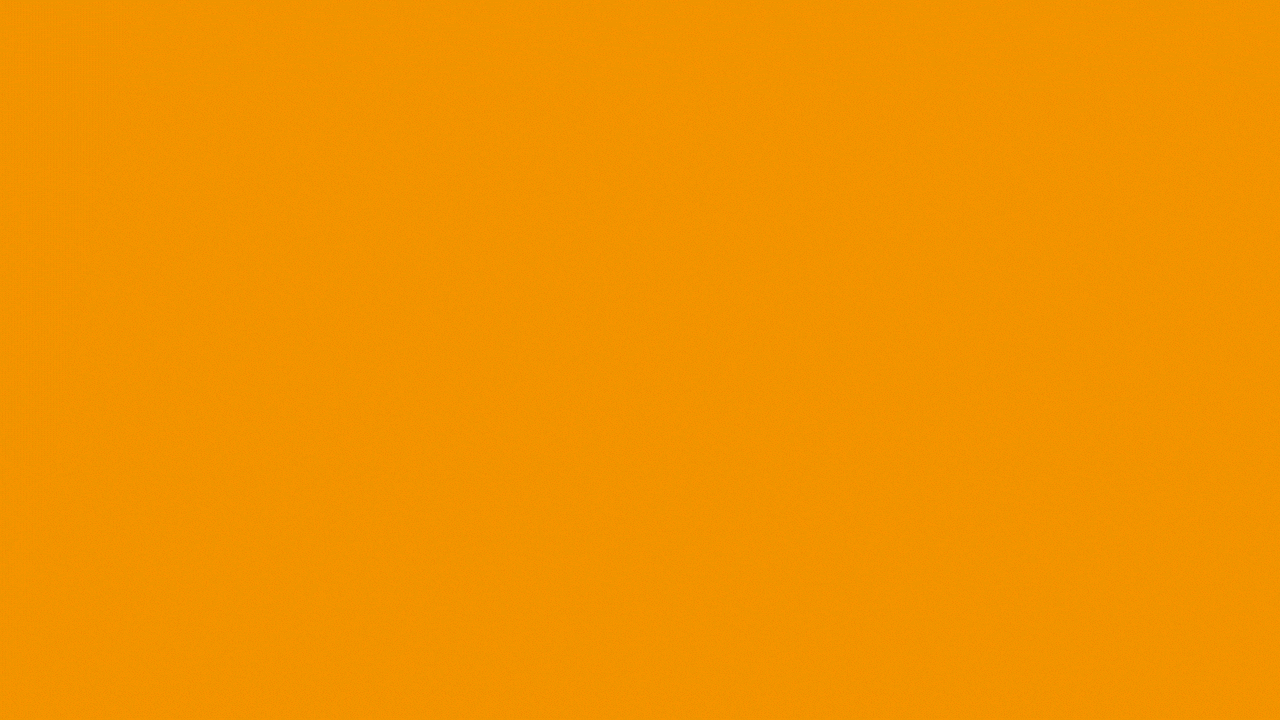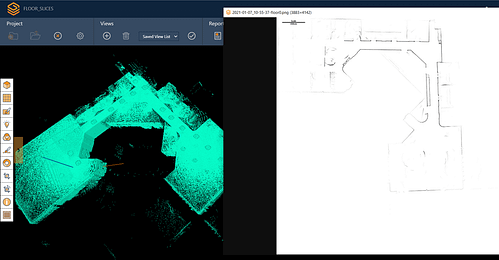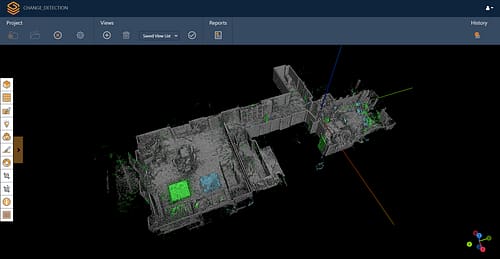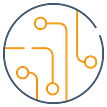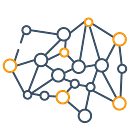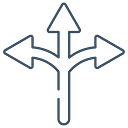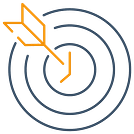FARO Knowledge Base
The home of all supporting materials for GeoSLAM products. Here you will be able to access user guides, how-to’s and troubleshooting for all GeoSLAM hardware and software.

Getting started
If you’ve just received your ZEB and want some help getting set up, click one of the links below:
ZEB Go
ZEB Revo RT
ZEB Horizon
ZEB Horizon RT
ZEB Vision
ZEB Discovery
ZEB Locate
Connect
Draw
Floorplans
Construction Progress
Volumes
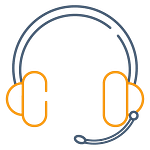
Contact support
Monday – Friday
8am-8pm (UK time)
Weekends
10am-8pm (UK time)
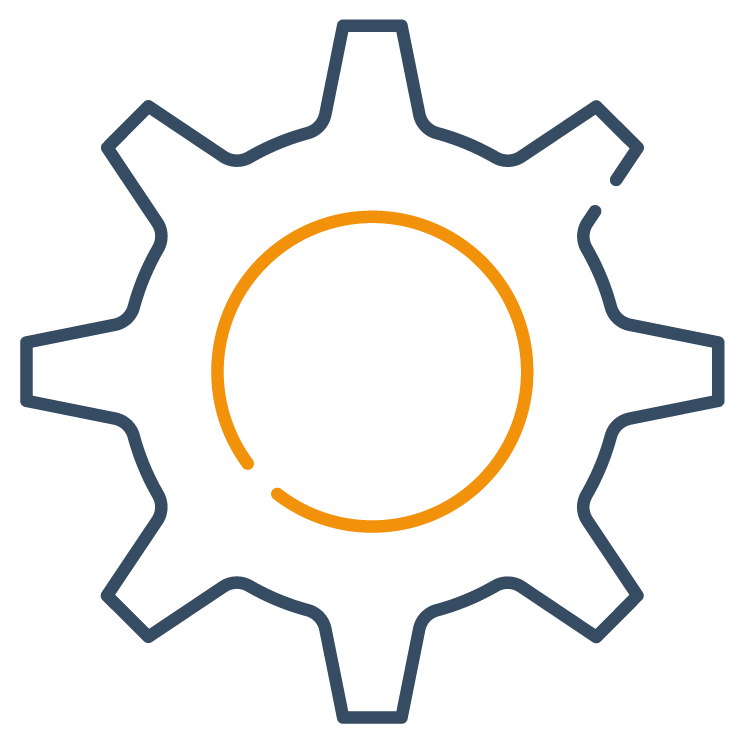
Software downloads and release notes
Here you can download the latest version of GeoSLAM software and view software release notes.
Connect is our primary software platform which is shipped with all new systems as standard and we would highly recommend using Connect as it has many more features than Hub.
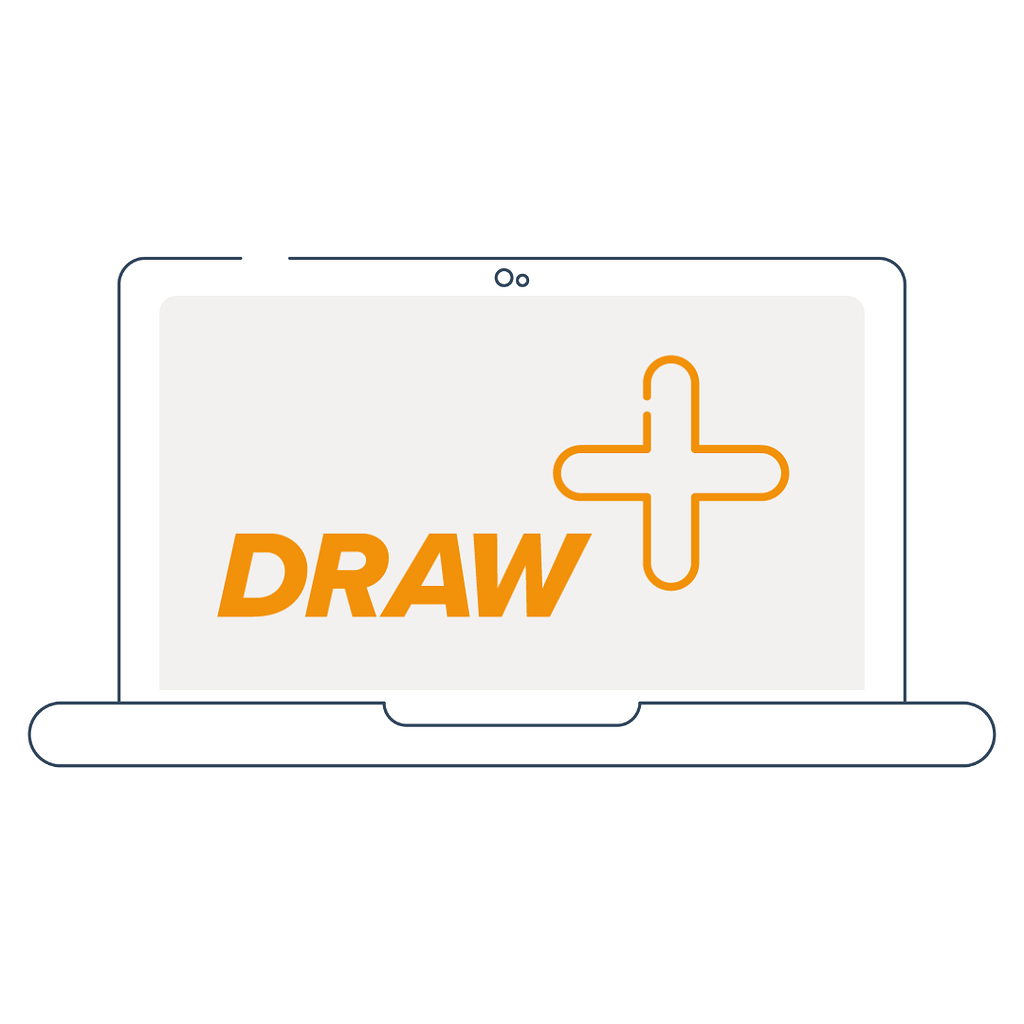
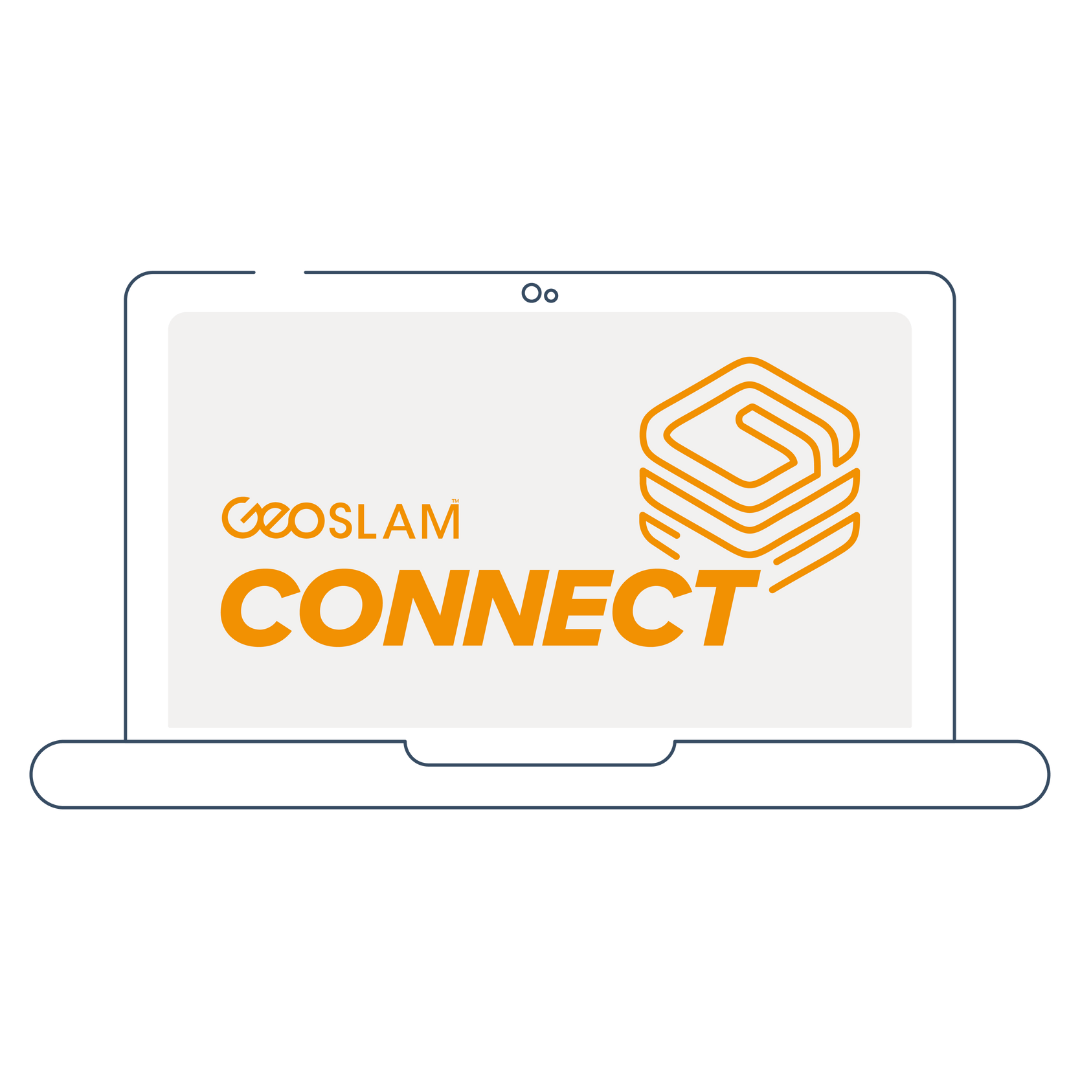
Software Downloads
Current Version:
To ensure a successful download of this software,
please follow the instructions listed in this document.
Previous versions:
Release Notes
Current Version:
Previous versions:
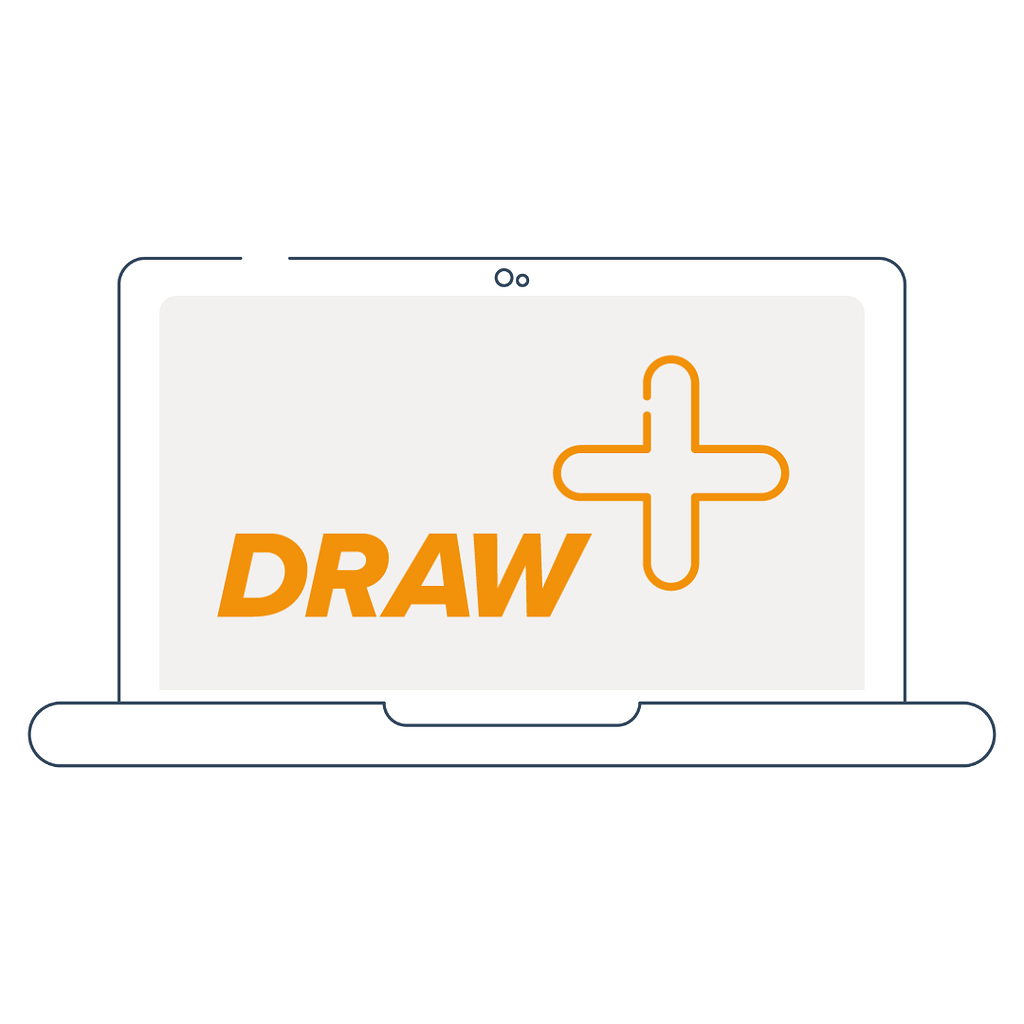
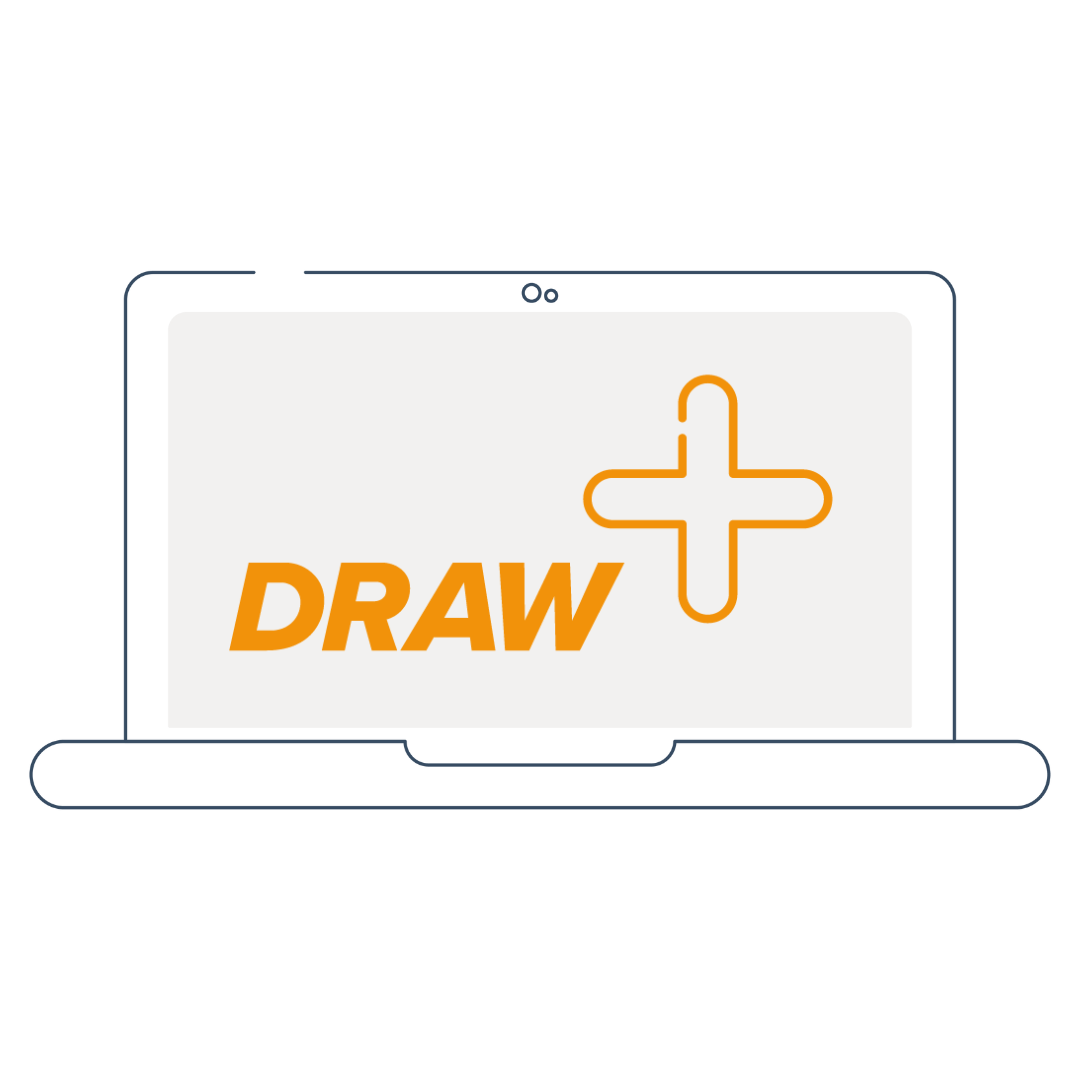
Software Downloads
Current Version:
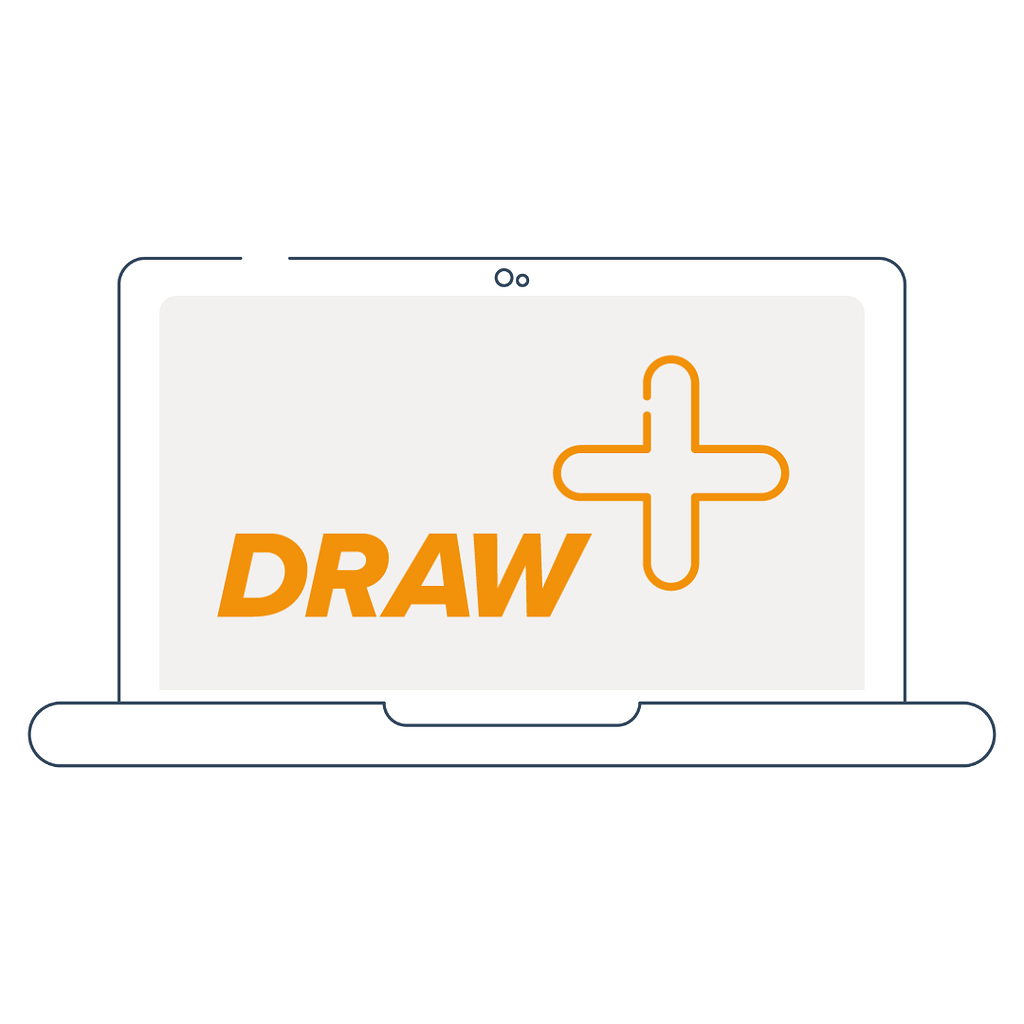
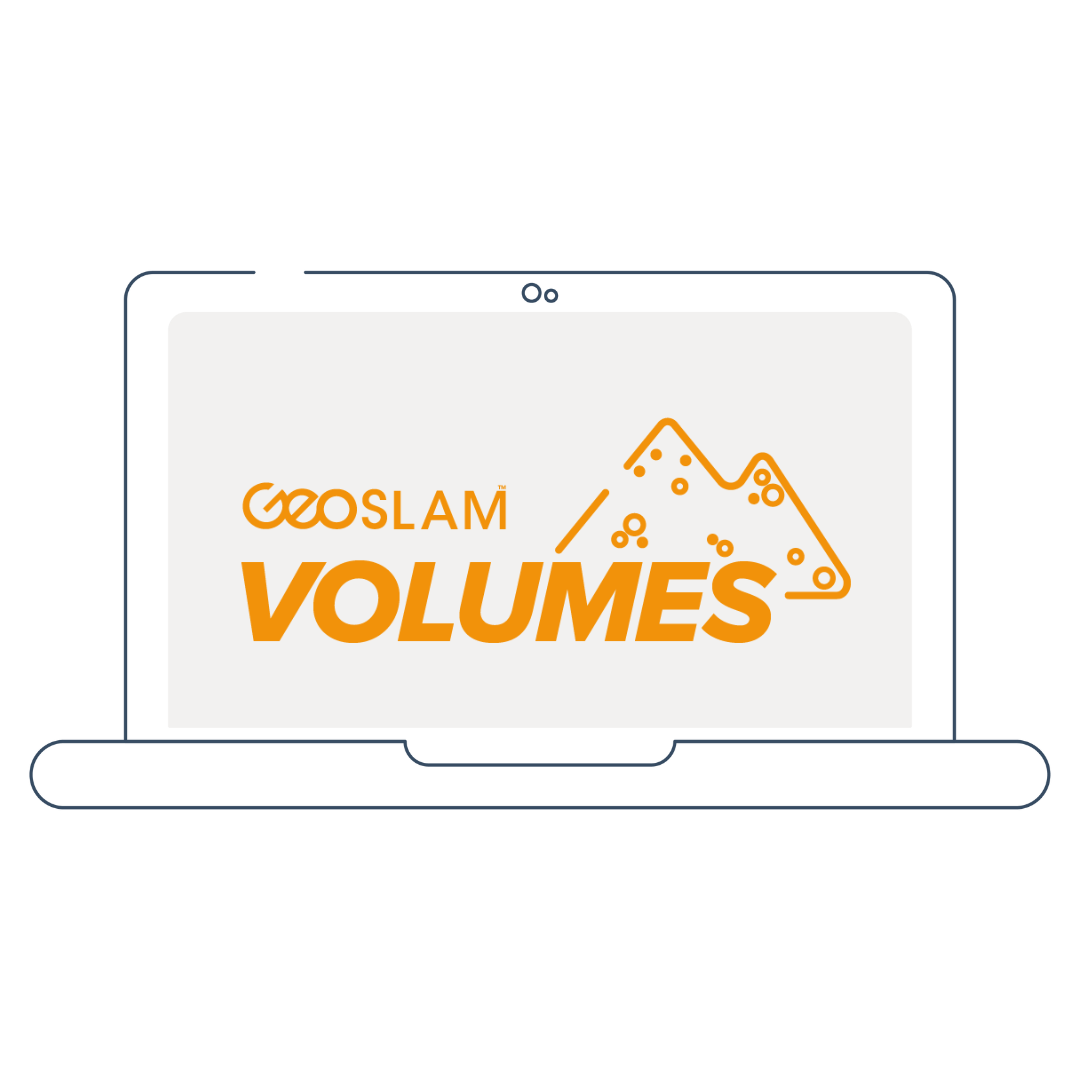
Software Downloads
Current Version:
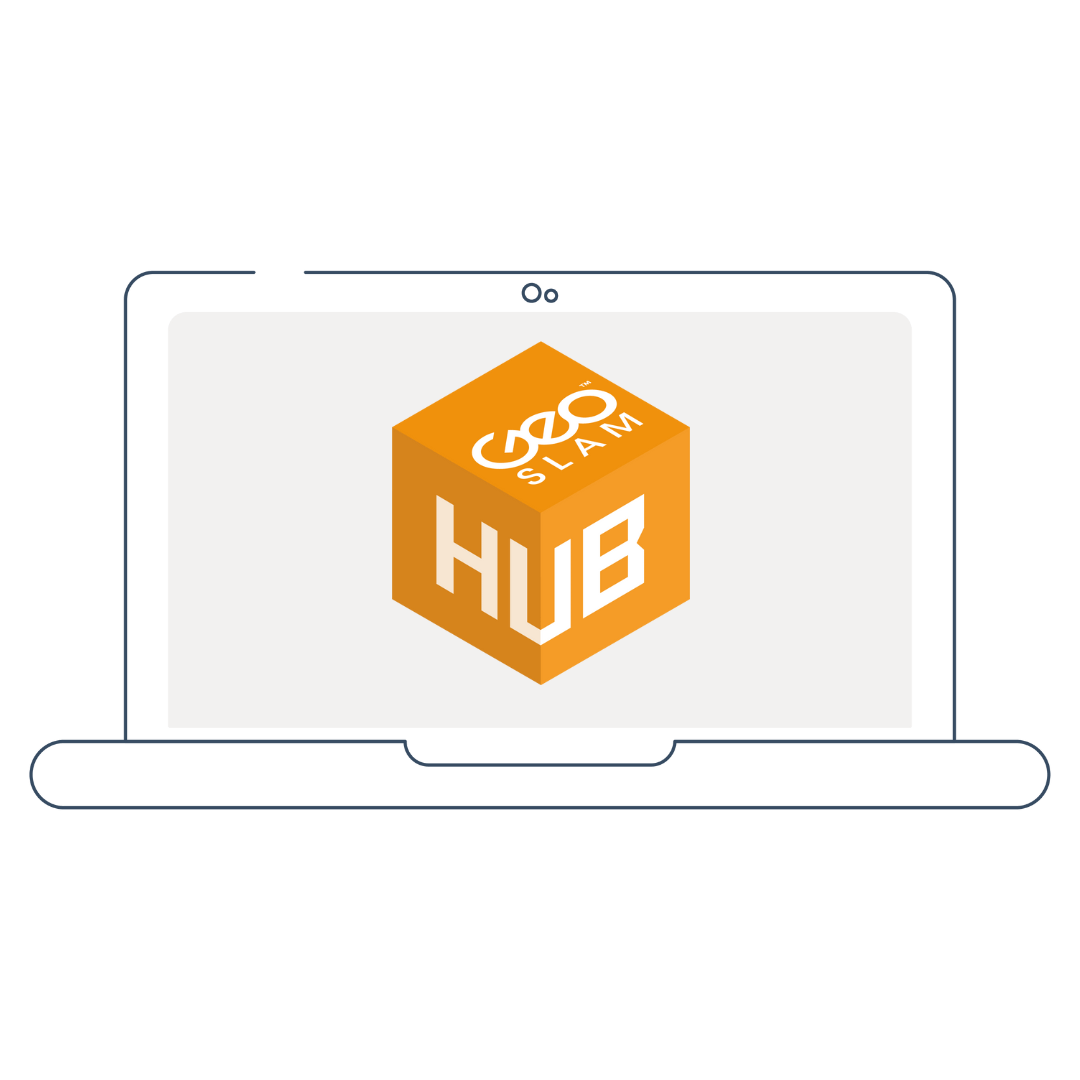
Software Downloads
Current Version:
To ensure a successful download of this software, please follow the instructions listed in this document.
Previous Versions:
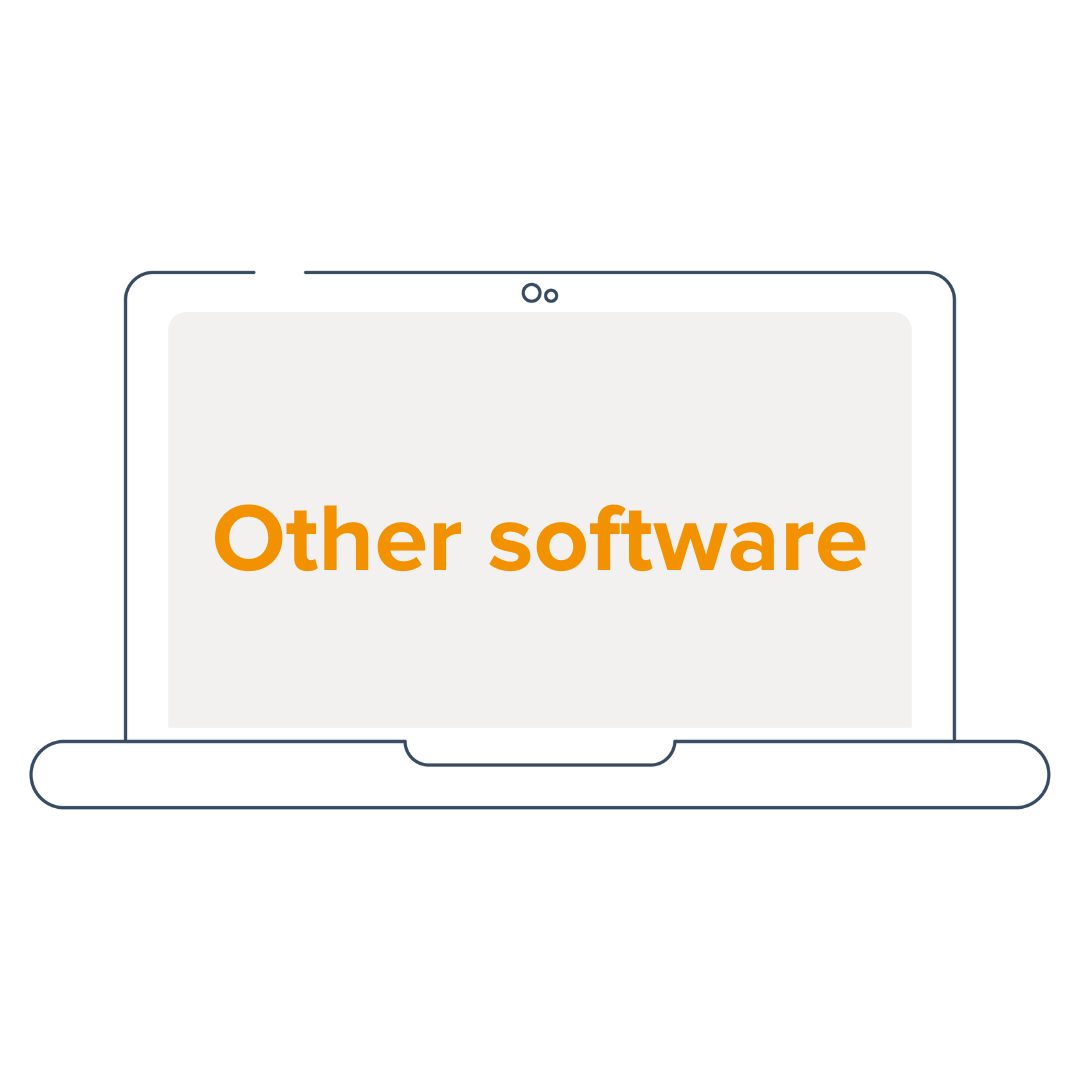
Software Downloads
Process Monitor Live:
Site Monitor Live:
ZEB Locate Processor:
To ensure a successful download of this software, please follow the instructions listed in this document.
ZEB Discovery Image Processor:
To ensure a successful download of this software, please follow the instructions listed in this document.
Meet the Support team
A great bunch of engineers and ZEB experts, here to help you succeed.

Phil
Support Manager

Ektoras
Senior Support Engineer

Adam
Support Engineer

Elijah
Support Engineer

Lauren
Support Engineer

Murilo
Support Engineer
Knowledge Base
For user guides, common questions and troubleshooting there is a wealth of information on the FARO Knowledge Base. It covers hardware and software solutions and also includes helpful information about how GeoSLAM technology works with other applications.

ZEB Go
Get hints and tips for best practice on using your ZEB Go.

ZEB Revo RT
Get hints and tips for best practice on using your ZEB Revo RT.

ZEB Horizon
Get hints and tips for best practice on using your ZEB Horizon.

ZEB Horizon RT
Get hints and tips for best practice on using your ZEB Revo RT.
Need to contact us?
Need more help or can’t find what you’re looking for on this page?
If you have an active GeoSLAM Care agreement, the support team can be contacted by email or phone:
Please let us know your scanner head serial number, so we can help you quickly.
If you do not have a GeoSLAM Care agreement, please contact your local GeoSLAM dealer, or enquire here.
The GeoSLAM Support team is available 8am-8pm Mondays to Fridays and 10am-8pm (UK time) during weekends and Bank Holidays.